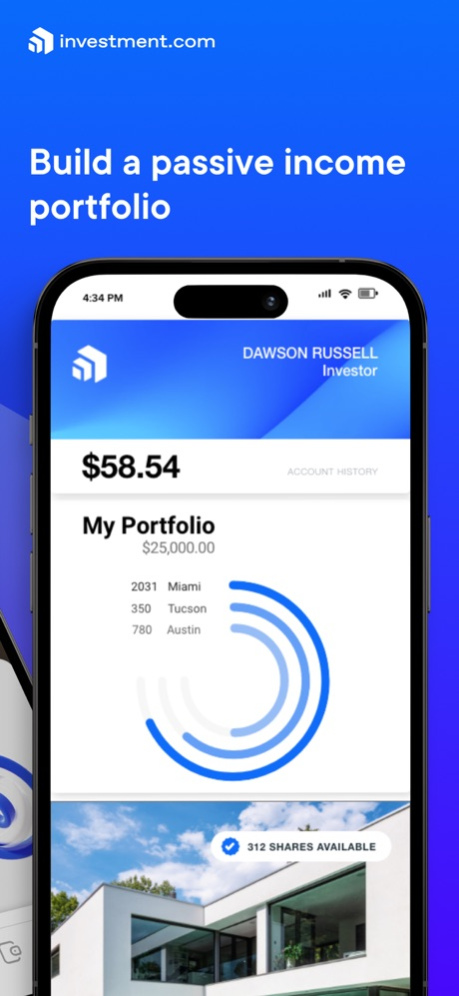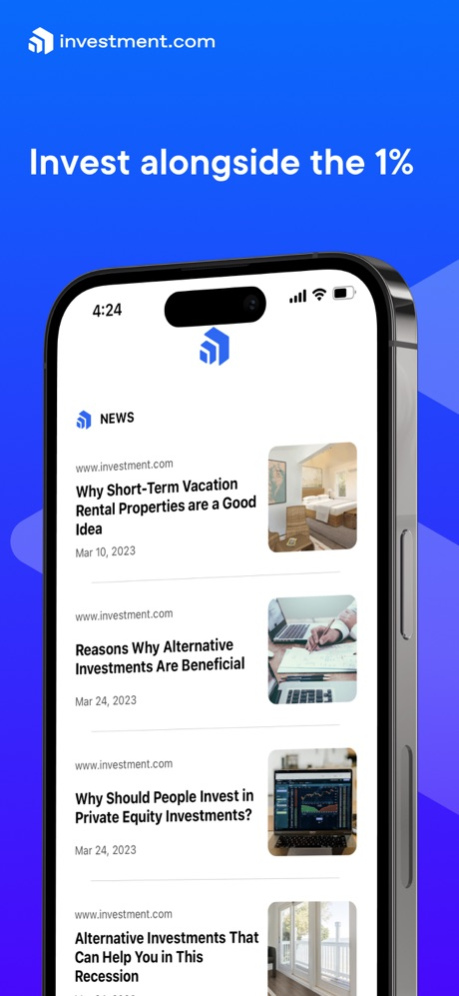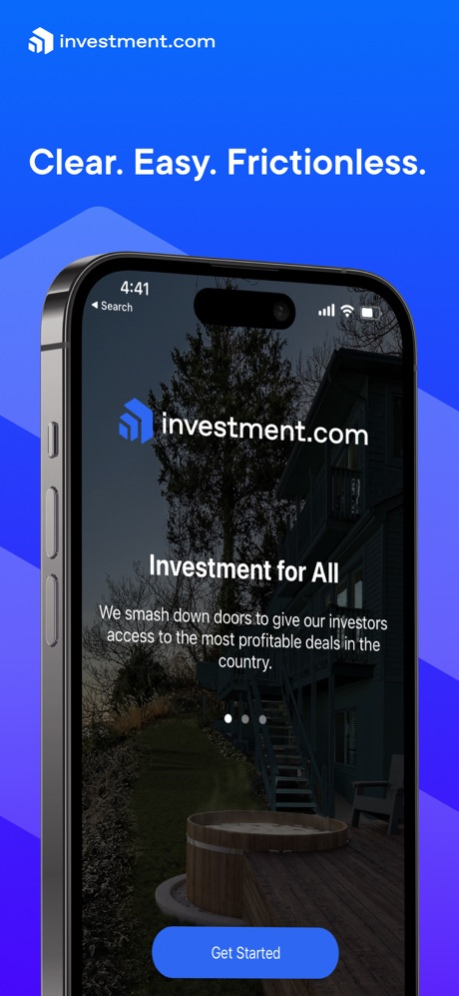Investment.com 1.0.4
Continue to app
Free Version
Publisher Description
We're committed to quality deal-flow, which means that we source deals from around the country and look for those with strong potential upside. Our alternative assets give you access to real estate, private equity, and other cash-flowing businesses that were once reserved only for the wealthy.
Gone are the days of blackbox investing. With the Investment.com app, you're in control of your portfolio. Choose from carefully curated, professionally managed single- and multi-family properties across the U.S., featuring the hottest markets in Austin, Seattle, Chandler, Philly, Berkeley, and more.
View full disclosure of property legal and financial information, place orders, manage your portfolio, track monthly cash distributions and long-term appreciation all in one place with a few taps. Our true part-ownership model ensures that you have a stake in every property you invest in, with stable quarterly cash distributions.
At Investment.com, we believe in transparency and simplicity. That's why there are no additional fees and no surprises ever. Our full operation is based in the US, with secured transactions and excellent customer support.
Apr 20, 2023
Version 1.0.4
Bug Fixes and improvements
About Investment.com
Investment.com is a free app for iOS published in the Accounting & Finance list of apps, part of Business.
The company that develops Investment.com is Investment.com. The latest version released by its developer is 1.0.4.
To install Investment.com on your iOS device, just click the green Continue To App button above to start the installation process. The app is listed on our website since 2023-04-20 and was downloaded 0 times. We have already checked if the download link is safe, however for your own protection we recommend that you scan the downloaded app with your antivirus. Your antivirus may detect the Investment.com as malware if the download link is broken.
How to install Investment.com on your iOS device:
- Click on the Continue To App button on our website. This will redirect you to the App Store.
- Once the Investment.com is shown in the iTunes listing of your iOS device, you can start its download and installation. Tap on the GET button to the right of the app to start downloading it.
- If you are not logged-in the iOS appstore app, you'll be prompted for your your Apple ID and/or password.
- After Investment.com is downloaded, you'll see an INSTALL button to the right. Tap on it to start the actual installation of the iOS app.
- Once installation is finished you can tap on the OPEN button to start it. Its icon will also be added to your device home screen.